Heating Hue Light
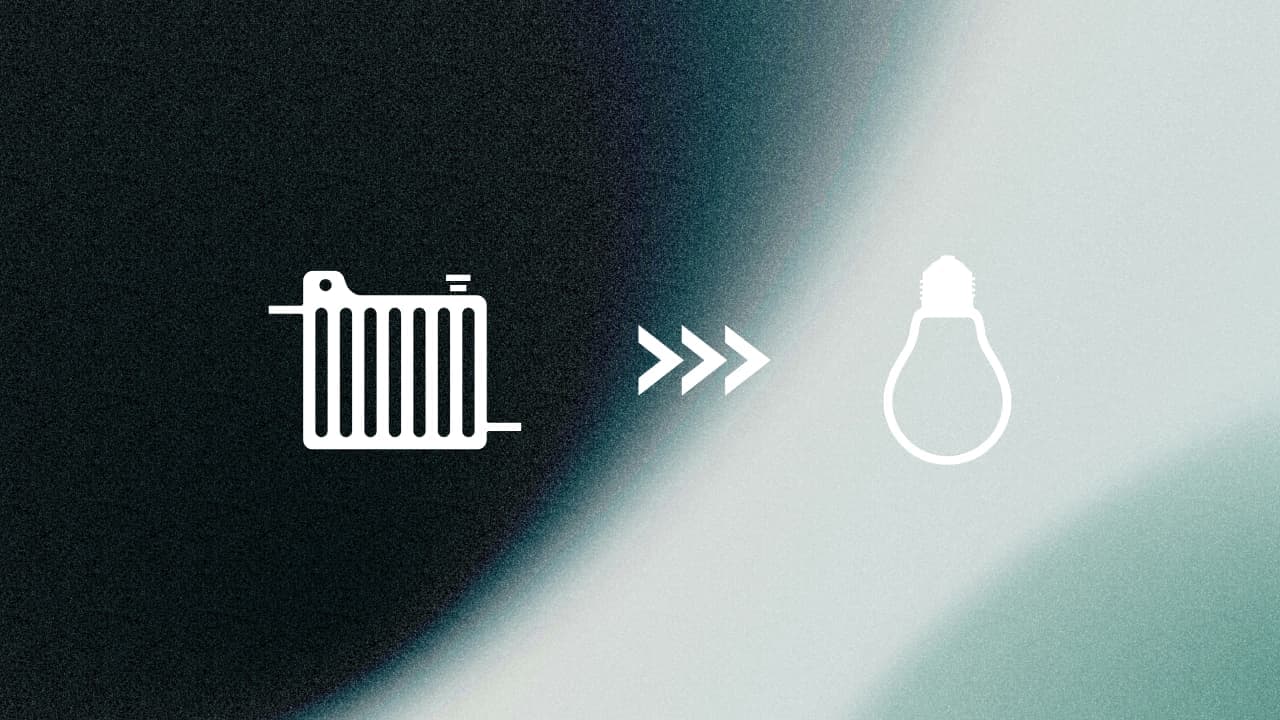
I recently installed an additional light in our kitchen, right above the kitchen table. I used a Hue light bulb for it since the main light in the room is already controlled by the switch on the wall.
The problem is that when we eat together as a family, we usually follow a no-phone policy. So, if I want to turn on the light, I need to stand up, find the remote control— which is usually in one place— and turn it on.
Recently, I installed the Tado° X thermostat, and there is a heater right next to the table. That’s when I had the idea of using the thermostat as a switch for the light.
Due to the fact that there are no buttons on the thermostat and the control via the touchscreen is slow and restricted, my plan was to use the rotation dial on the thermostat.
The light would toggle on or off depending on whether the thermostat is set within a specific temperature range.
I briefly considered mapping the thermostat’s rotation to control the light’s intensity, due to the fact that the Hue light is dimmable, but I decided against it to keep the interaction as simple as possible.
So, I automated this using Home Assistant. Since the Tado° X thermostat supports Matter, this was quite simple. Make sure you have both your Hue light and thermostat connected to Home Assistant. Then, you just need to create a new automation and set it to trigger based on the “Target Temperature” of the thermostat. I selected a temperature range between 0°C and 16°C, which then toggles the Hue light.
Now, if we’re sitting down for supper and it’s getting darker, I can simply turn around, rotate the thermostat dial, and the light will turn on.
Just keep in mind that you need to rotate the dial back to the original position to maintain the previous temperature and continue the heating plan. Maybe there is also a way to automate this.